As most of us already know, WordPress is a free and open source blogging tool and a content management system (CMS), which is mainly based on PHP and MySQL which runs on a Web hosting service. The idea was realized in May 27, 2003, by founders Mike Little and Matt Mullenweg. Now, the latest version of this CMS is 3.5.2 and keep increasing, having in mind that is more than 28 800 000 times downloaded.
The best part of the system is in its features like a great number of free and premium themes and plug-in architecture, which allows you to manage almost every element of the blog. WordPress is also the most popular blogging system in the world, according to the latest records – 60 million websites worldwide are powered by this platform.
WordPress is well-made platform, where you can start blogging within 5 minutes!
Now, let’s see what elements this CMS has to get a little bit more familiar how it works basically.
WordPress Themes
Wonderful benefit, that comes with WordPres, is that not advance user can install and choose the theme (skin, design) of its blog with no more than two-three clicks. The blogger can easily change the theme and that way will have different look of the blog. This happens without coding and programing. The functionality of the system allows it to do it fast and easy. Themes can be installed in the system by uploading it in the correct directory, using FTP client. The address is (in most cases) /public_html/wp-content/themes. The other way (much more common and easy) is to use the option “Appearance -> Themes -> Add new”. The format here is the way you get it – .zip. In case you want to edit something in the code – PHP, HTML or CSS, you can always do that in the section “Editor”. You should know that their are a lot of themes on the web – free and paid (premium), that you can choose from.
mWPClound.com proudly provide more than 280 WordPress templates. Buy choosing our services, you will have the chance to use whatever you want.
WorpPress Plugins
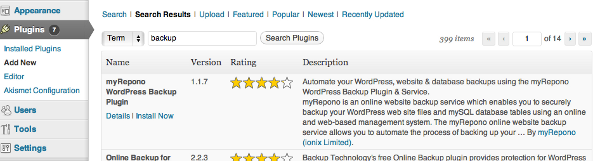
One of the most popular feature of the WordPres is it own plugins, that are a great way to extend the abilities beyond the core installation of the system. You don’t have to write codes, integrate them. Thanks to these “helpers”, you can easily add extra functionality and visual elements to your blog/site. Accordingmos the the latest digits, WordPress has 25 987 plugins, that are downloaded 485 844 095 times. Every single plugin can help users customize their site the way they want to. We all have different needs. Adding a plugins is easy and can be done properly by following the instruction we gave in the WordPress Themes. The address is /public_html/wp-content/plugins and you can upload them from “Plugins -> Add new”. They also have ratings, stats, screenshots, support and so on. Here is the moment to let you know, that like themes, there are a lot of free plugins, but there is also paid.
We, from mWPClound.com have installed all the plugins you need in order to make your blog look professional and functional.
Widgets
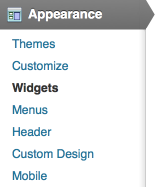 Another great feature of the WordPress platform is the widgets. These are the little modules you install in your blog in order to make your blog’s side bar has more elements, like social icons, currency calculator, weather prognoses, testimonials, banner and links, slideshows and so on. These modules manly are included in sidebars (sidebar.php files), footer (footer.php) and header (header.php), that you can find in the “Editor” section in your admin panel of the blog system. There are a lot of widgets, most of them are free, some – paid. It is good to be known, that these great modules giving you the chance to change the blog / site, you want to. You can add to your system from the admin panel, or by uploading it in the directory, using FTP access.
Another great feature of the WordPress platform is the widgets. These are the little modules you install in your blog in order to make your blog’s side bar has more elements, like social icons, currency calculator, weather prognoses, testimonials, banner and links, slideshows and so on. These modules manly are included in sidebars (sidebar.php files), footer (footer.php) and header (header.php), that you can find in the “Editor” section in your admin panel of the blog system. There are a lot of widgets, most of them are free, some – paid. It is good to be known, that these great modules giving you the chance to change the blog / site, you want to. You can add to your system from the admin panel, or by uploading it in the directory, using FTP access.
WordPress Multi-user and multi-blogging
Prior to WordPress 3.0, WordPress supported one blog per one installation, although multiple concurrent copies may be run from different directories if configured to use separate database tables. WordPress Multi-User (WordPress MU, or WPMU) was a fork of WordPress created to allow multiple blogs to exist within one installation but is able to be administered by a centralized maintainer. WordPress MU makes it possible for those with a website to host their own blogging community, as well as control and moderate all the blogs from a single dashboard. WordPress MU adds eight new data tables for each blog.
Hope, now we gave you basic and you will search for more information. Please, read our blog regularly, we will give more useful information about WordPress and how to be one of the best bloggers on the net.

