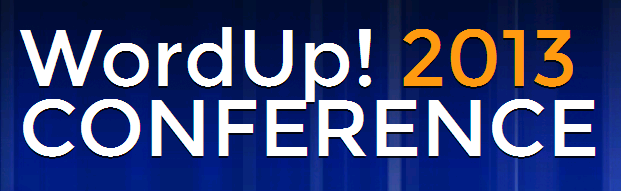As а WP blogger, you know that the great look of the blog depends on the themes you are about to put on your WordPress platform. There are a lot of themes on the net, some are free, some are premium (paid), some are with attractive design, some are not and so on. Everyone, who runs WordPress blog can choose from the huge number of templates. Well-known fact is that the professional look of your blog, especially if you do probloging, is really important and is the main key of the success. You will see that in your future experience.
You should remember that most of the WordPress sellers provide not only great design, functionalities, you will get also – lifetime updates, support, if there is any problems and all comes in the price you pay for that theme. Before you buying any product from such sites, you have to get familiar with their terms and conditions, prices and services. We have made a list with the most used and trusted Premium WordPress Themes. The list is a selection of the best sellers, that are proven to provide great services in the past years.
Best Premium WordPress Themes Providers:
1. Themeforest
Themeforest is, may be, choose number one, if we need a well-looking WordPress theme. Is has a huge portfolio of WordPress themes as well as other – OpenCart, joomla, osCommerce, PrestaShop, Drupal and so on. The site is not specializing only in providing themes for WP, but also well known with the biggest collection of any king of site skins. Thanks to the its developers and affiliates, the site is crowing every second with new stuff. Their other site Codecanyon, offers a wide range of plugins for your WordPress blog.
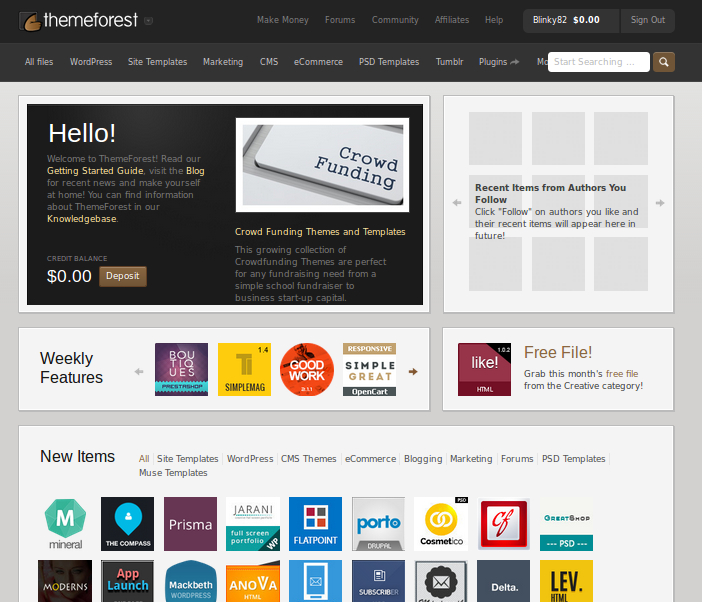
Themeforest in digits:
Total Themes: ~3213
Total Plugins: ~1475
All kind of themes: ~10406
Free Themes Available: No
Pricing: $20 – $60 (one time, individual theme pricing)
2. Themify.me
Themify is one of the best sellers of premium WordPress themes on the net. It has a lot of interesting and attractive themes such as Thememin, Elamin, Edmin, which are best for people with blogs, and in case you want to get a business look, there is also a solution for you – Full screen, Photobox, Folo. The site offers great quality and that’s why is one of the recommenced options, if you need professional look of your blog.
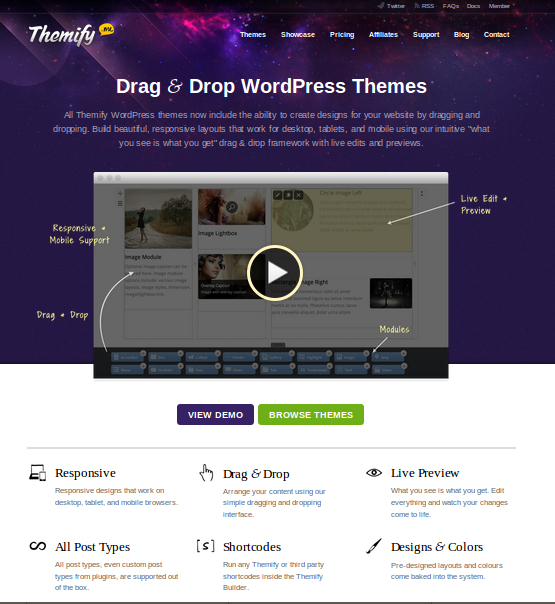
Themify in digits:
Total WordPress Themes: ~36
Free Themes Available: Yes
Pricing: $39 (one time) – 2 Themes ; $69/year – All themes
3. Theme Junkie
Theme Junkie is another great place to get professional WordPress theme. Specializing in providing News, Fashion, Video Blogs themes, Theme Junkie is the right place for you, if you want to give your blog a new look.
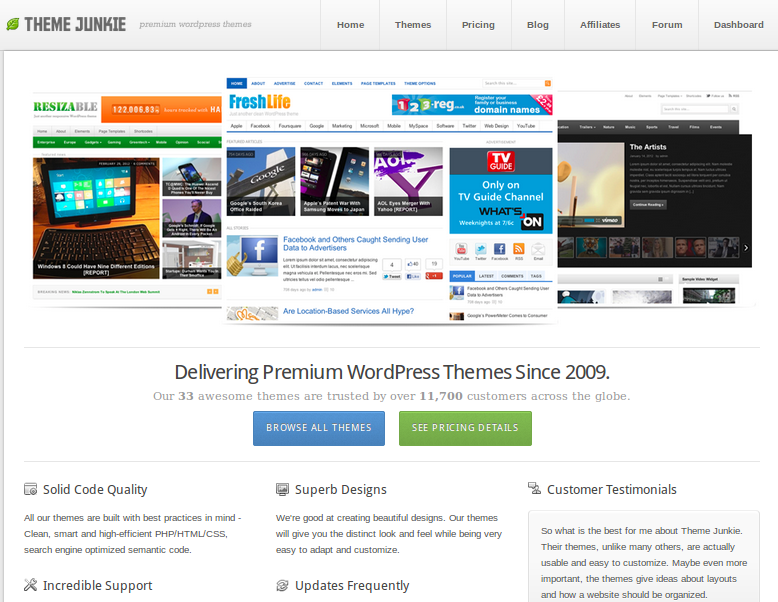
Theme Junkie in digits:
Total Themes: ~33
Free Themes Available: Yes
Pricing: $49 – 3 Themes ; $59 – All Themes (6 months) ; $69 – All Themes (12 months)
4. Elegant Themes
Elegant Themes is a popular WP themes seller, that has a lot of beautiful designs and a few very useful plugins. The seller has more than 190 000 customers world wide. One of the most preferred WordPress themes provider.

Elegant Themes in digits:
Total Themes: ~86
Total Plugins: 4
Free Themes Available: No
Pricing: $39/year – All themes ; $89/year – All Themes & Plugins + Layered PhotoShop Files
5. MyThemeShop
MyThemeShop is a great place to get your new look of your WP blog. It suits every budget and the site has a great number of premium and free themes, many of them have responsive design, which is an exelent way to attract more people using their mobile devices to reach your site. As we know, nowadays, mobile optimization is another thing we should thing of, developing a site or a blog. Please, take a look and find out for yourself, that the price you will about to pay is reasonable for what you get.
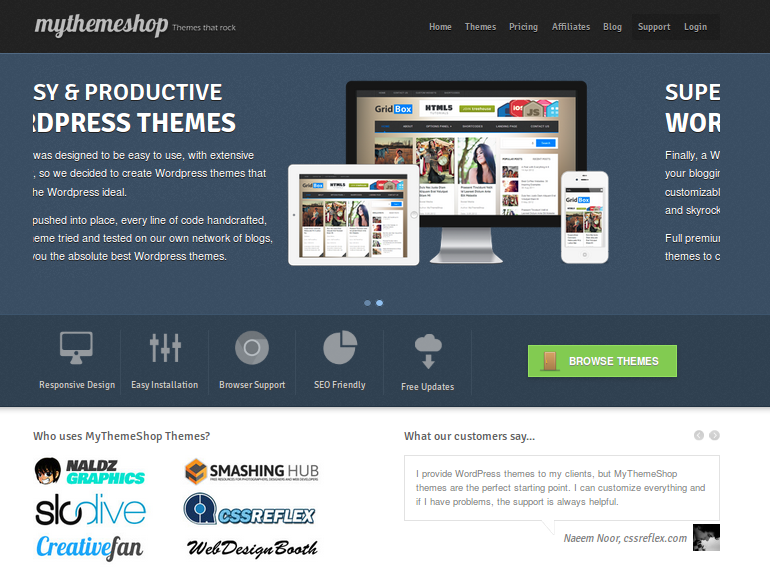
MyThemeShop in digits:
Total Themes: ~52
Free Themes Available: Yes
Pricing: $35 – 1 Theme ; $99 – All Themes + PSDs
6. Themefuse
Themefuse is giving you the opportunity to make your blog look the way you have always imagined. The products and services that the site offers are not cheap and could not be for every blogger, but it worth every cent. The themes are mostly for site owners, who want to give a great business look of their blog. Check it, you will find what you are looking for.
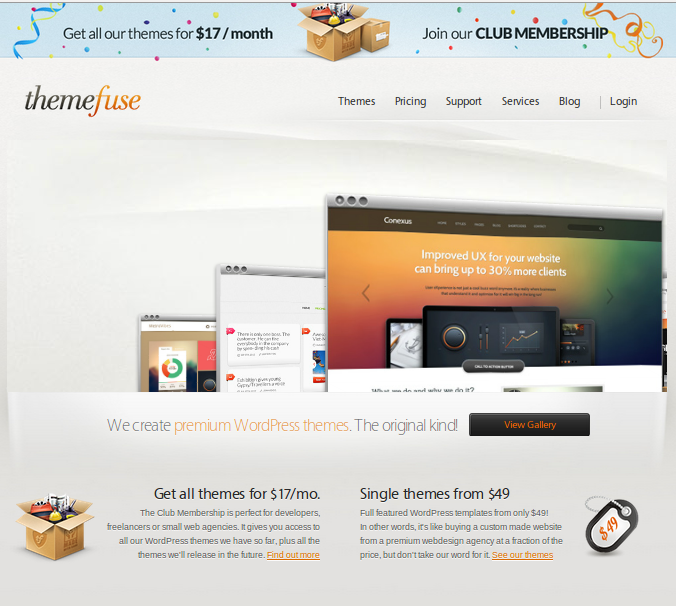
Themefuse in digits:
Total Themes: ~33
Free Themes Available: No
Pricing: $49 – $99 (one time, individual theme pricing) ; $119 + $17/month – All Themes
7. Theme Trust
ThemeTrust offers to its bloggers premium WordPress themes that are beautiful and easy to use. Most of the themes are business, which alarms that the site is specializing in providing solution for the small and large companies. The seller also has a social plugin, that will cost you zero an more than 30 000 satisfied customers world wide. We commend it, if you want to get your blogging to another level.
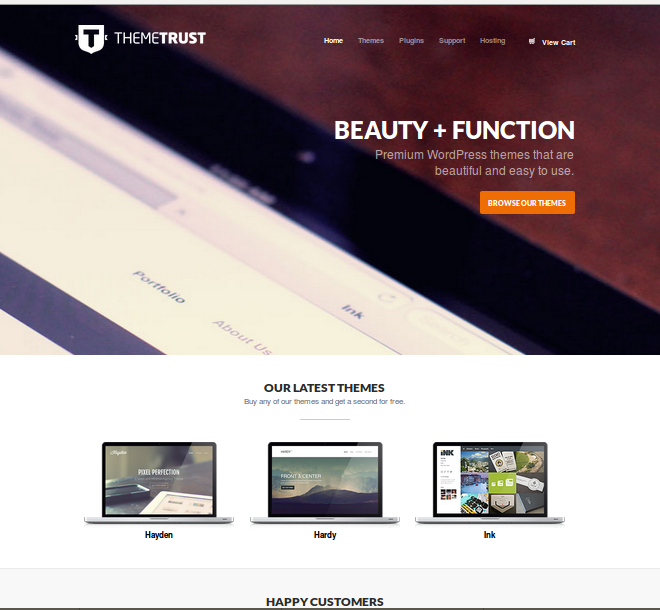
ThemeTrust in digits:
Total Themes: ~18
Total Plugins: 1
Free Themes Available: No
Pricing: $49 – 2 Themes
8. Mojo Themes
Mojo themes is a great WordPress theme seller and different at the same time. The site is a great place for buyers and sellers, offering not only WordPress themes, but also templates for Static Sites, Magento, Joomla, OpenCart and for most popular CMSs. The prices and affordable and the product are with great quality. All of the work there is provided by designers from around the Globe, which is a good benefit, when we talk about various of different themes.
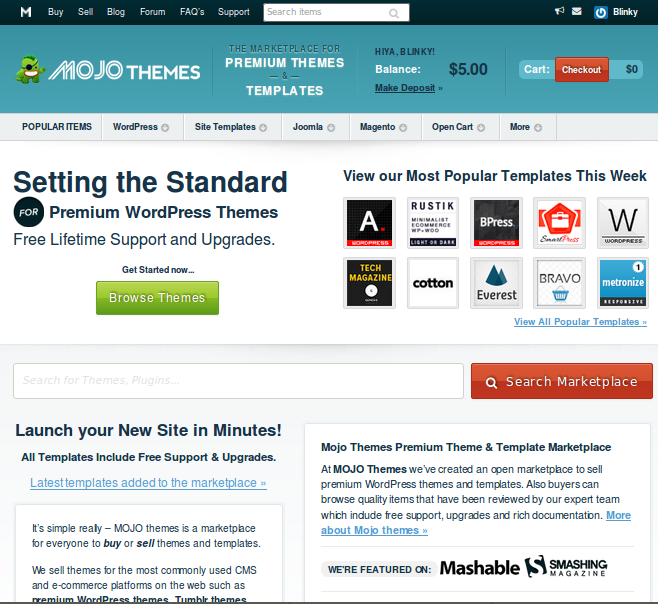
Mojo Themes in digits:
Total Themes: ~449
Free Themes Available: Yes
Pricing: $8 – $59 (one time, individual theme pricing)
9. Store Front Themes
Store Front Themes is premium platform for eCommerce Themes & Child Themes as well as WordPress. Recently, the site has 5600 users, 2102 Facebook fans, 464 – Twitter followers, which makes it popular amount the people, who want to develop their online store easy and fast.
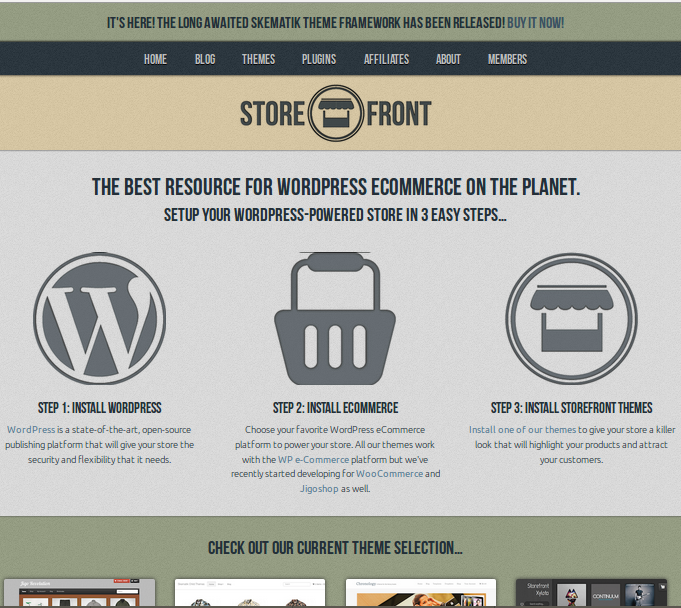
Store Front Themes in digits:
Total Themes: ~10
Total Plugins: 1
Free Themes Available: No
10. WpZoom
The themes that are in the portfolio of WpZoom are mostly business and portfolio styles. WpZoom is also known as the place, where you can get beautiful, high quality WordPress themes. Ease of use & lifetime support is guarantee.
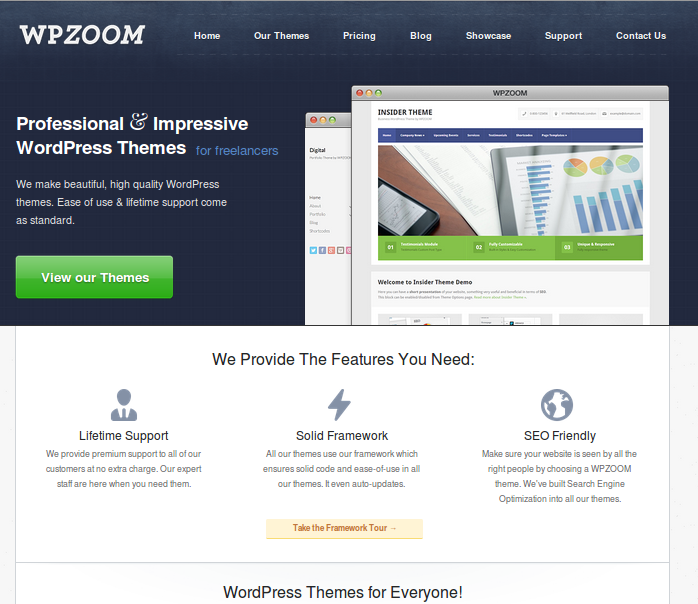
WpZoom in digits:
Total Themes: ~53
Free Themes Available: Yes
Pricing: $69 – 2 Themes ; $149 – 3 Themes ; $199 + $9/month – All Themes ; $299 + $19/month – All Themes + Photoshop Layered Files
Hope you like our reviews and in case you want to buy professional WordPress Theme, to visit those wonderful themes sellers. mWPCloud recommends all of the given sites. But please, make sure you do you homework before you buying one.

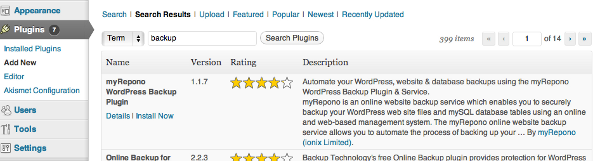
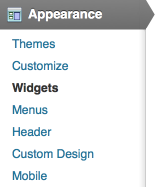 Another great feature of the WordPress platform is the widgets. These are the little modules you install in your blog in order to make your blog’s side bar has more elements, like social icons, currency calculator, weather prognoses, testimonials, banner and links, slideshows and so on. These modules manly are included in sidebars (sidebar.php files), footer (footer.php) and header (header.php), that you can find in the “Editor” section in your admin panel of the blog system. There are a lot of widgets, most of them are free, some – paid. It is good to be known, that these great modules giving you the chance to change the blog / site, you want to. You can add to your system from the admin panel, or by uploading it in the directory, using FTP access.
Another great feature of the WordPress platform is the widgets. These are the little modules you install in your blog in order to make your blog’s side bar has more elements, like social icons, currency calculator, weather prognoses, testimonials, banner and links, slideshows and so on. These modules manly are included in sidebars (sidebar.php files), footer (footer.php) and header (header.php), that you can find in the “Editor” section in your admin panel of the blog system. There are a lot of widgets, most of them are free, some – paid. It is good to be known, that these great modules giving you the chance to change the blog / site, you want to. You can add to your system from the admin panel, or by uploading it in the directory, using FTP access. Question: Hi! Represent yourself.
Question: Hi! Represent yourself.